#How to Create your own wordpress Theme
Explore tagged Tumblr posts
Note
Hi!! I wanted to say that I loved reading about your journey of creating a personal website. I'm still unsure between Vercel and Netlify. I have a small question to ask. See, one of the reasons I want to make a website is to archive drawings and journal/sketchbook. Would you have any tips for creating an area on my website just for the diary/journal, which has tags, files for each entry, etc.?
Bello!

Really happy to hear about your interest in websites! I want everyone to make their own site so I don't have to log into social media and get instant tummyaches ♥
Vercel vs Netlify: I think I settled on Vercel for absolutely no reason whatsoever. I just made a site on Netlify, then tested on Vercel, and now I have like 5 websites on Vercel so I just kept using it LOL. I'm sure a more tech-savvy person would know the difference - I think they have certain integrations with specific programs.
Creating a diary or journal with tags:
There's a couple of different ways you can do that, with different levels of work needed.
you got me yapping again:
This sadgrl tutorial might be outdated and may or may not work, but explains the process better than I can.
Easiest: make a journal on Dreamwidth, or another blogging site (wordpress??) that allows easy tags and RSS feed, and embed that RSS feed onto your site.
This requires almost no HTML set-up, and the easiest to organize tags, but you don't truly have the data on your own site since it's just embedded.
When I snuck into a web design class at college, this was one of the methods that the professor used for a blog within a portfolio site LOL.
Shit like wordpress is what a LOT of ~professional~ sites do for their blog section. They code it separately from the main site haha. It's the most popular thing, but not necessarily the best. And wait til you read on what the CEO of wordpress has been having meltdowns about... he owns tumblr too!
It's made with a tutorial for Neocities if that's what you use.
Medium: Set up zonelets.
It will require some HTML and JS editing, but will help automate making headers/footers for each page of a blog.
I've never used it myself, but I see other people speak highly of it.
HARD FOR ME CUZ I'M A GORILLA: I believe a lot of professional web devs will slap your face with their coding cock until you use a static site generator (SSG) to make your site.
You will need some coding knowledge to set up the tagging system since it doesn't come with it enabled by default. But it's made explicitly to be an alternative to big Static Site Generators which are...
It requires some more intimidating knowledge, because it's a lot of scripts that turn files that are not HTML/CSS/JS into plain HTML.
Also you have to use the command line, and that doesn't come with buttons that tell you what you can do. You have to copy/paste all that shit or memorize the code to 'dev build astro' and it all looks silly.
I've used Eleventy, and now am using Astro. Other people use Hugo or Jekyll or some other stuff with crazy names like Glup Shitto. I hate all these sites cuz none of the words mean anything to me. This is a common theme for me and tech. I don't know what NODES or CONTENT or ISLANDS are!!!
I had the most success attempting to learn how to use a SSG by downloading a template and altering it with github + VScodium. Here's the template page for Astro. You click on a theme you like, and it takes you to its github page. (If you don't want to use evil Microsoft stuff sorry. Skip this entire section.) Follow the instructions on the page for "forking" the glup shitto. When it tells you to run commands, I run those commands through the terminal window in VScodium. These tutorials never tell you what these commands do cuz they assume you already know. Usually those commands automatically install the files you need onto your computer, and create the final files.
You can see my wip here for a "tag system" that SHOULD show members of a web listing haha but I don't know what I'm doing and I have a reading disorder AND don't know cumputer good.
THEORETICALLY this will be the simplest and easiest way to maintain tags and files, because after you set it up you just have to write the "content" of the blog page. And you don't have to set up the header/footer ever again. I see the vision, and potential, but I am not there yet when it takes me 5 hours a day to figure out what any of the words in the documentation mean and I don't want to ask an actual tech person cuz they will be like 'obviously just press the Blip on the Repository and then Suck My Ass in the command line".
(side note I haven't updated fujofans in like a year cuz I'm struggling with this part to make updating easier).
Con: the final HTML/CSS code is really ugly if it's "minified", and a lot of themes use """"""professional"""""" CSS libraries like Bootstrap and Tailwind that I honestly think are ugly cuz that's what every fuckin' tech website uses to style their pages and make them look Professional and Minimalist with stupid code like style="500-w dark-gray-balls D-cup-bra" on every single element. Even Toyhouse uses Bootstrap. Eugh!
But maybe you're smarter than me and can wrangle these things better!
That was really long. Woops. I hope you can slug through this wall of text and find something helpful. Feel free to email me if you have any more specific questions. I may or may not be helpful.
If someone else sees this and has better suggestions for making BLOGS, please chime in. I'm begging you.
64 notes
·
View notes
Text
October Week 5 - Getting Crafty
This week is all about getting our hands dirty and working on those fantastic books we’ve been making. Papercrafting and decorating and fancy writing, if that is your chosen medium. Or even how to make pretty digital pages! This week is about bringing the grimoires to life! Lots of links and ideas this week for inspiration (grimspiration?) on ways to put our books together!
Monday - Digital Mediums
I know some of these require payment and subscriptions, and there are plenty of other free options out there if anyone knows of them feel free to add them in a reply or reblog!
Gimp - Photo/ Image Editing
Adobe Photoshop - Photo/ Image Editing
Word/ Excel (Or wordpad, cause its free) -
Tuesday - Papercrafting
Scrapbooking
1 - Tips and Tricks
2 - Ideas
3 - Witchy Ideas
A general search on the internet, Youtube, or Pinterest will give a bunch of other ideas! Some things I've done in my own include pages with envelopes and scraps of paper with sigils on them, s bit of foil on a page dedicated to mirror magic, and a functioning, turning wheel of the year!
Junk Journaling
Pinterest - Witchy Junk journal Ideas
Youtube - How to Junk Journal
Bullet Journal
How to
Witchy Themed
Witchy Ideas
Journal
How to
Guide to Journaling
Wednesday - Stickers and Ephemera
This kind of speaks for itself. But like anything on the crazy old internet, its all about tags and searching. Think about the tags you follow here on tumblr. Witch, witchy, grimoire, dark academia, vintage, plant and flower, magic, magick, wicca, paganism etc. Be as specific in some cases as you can be, though a vague search will sometimes lead you to what you're looking for. Below are a few places I've found things to use in my papercrafted grimoire journey.
Amazon/ Temu
Etsy/ Bigcartel/ Depop any of those!
Small business/ Artists
Art from friends
Thursday - Other things to add and other links
No draw art ideas!
So you want to build a grimoire - Patheos
Laurel's Guide -Tumblr
Cauldron and Brew - Wordpress
Don't hesitate to add anything you can think of both written/ typed or physical trinkets to your grimoire. It doesn't have to be neat and trim, unless that's what you're going for. It can be overstuff and gritty. Whatever works for you! Add twigs in the shape of runes, charms, crystals, leaves or flowers, plants, anything! Locks of hair, photographs, charts and graphs, anything and everything you can think of. It is literally yours to create how you wish!
Friday - do the thing!
Now that we’ve covered a bunch of links with all kinds of ideas, get crafty! Make your pages! Or take the pages you’ve started and decorate them! Make them your own! Whether your grimoire is form over function or function over form, make it yours!
Don't let these be the limit of your creative searches! Find more online tools, find more physical books, find inspiration for your creation anywhere and everywhere, but most importantly, express yourself freely within your grimoire!
-Mod Hazel
#2024 grimoire challenge#grimoire#grimoire challenge#witchcraft#paganism#witchblr#2024 gc#book of shadows#dark academia#occultism
19 notes
·
View notes
Note
Hey sweet girl! I just wanted to say at the top that I LOVE your blog! It's so helpful and inspiring 💞
I was just wondering if you had any tips on how to start a blog? I'd love to try but have no idea where to begin or what to do and would greatly appreciate any help from you. ILYSM 🎀
Hey lovely!
Thank you SO much for the sweet words, I’m excited for you to start your blog!
Starting a blog can feel like a lot, but what makes a blog successful is actually staying true to your words. People can tell when you FEEL what you are saying.
Pick a niche you love & can talk about for days. Within that niche, talk about things you wanted to learn/ needed to hear, because other people might be looking for the same thing. Without a niche, it's very hard to attract the right audience because people wont feel like they can connect.
When I started this blog, It was when I had started a business and I wanted to document my journey and feelings. I am actually insanely vulnerable here with you guys than I am with most my friends IRL hahahha But I am so grateful for putting myself out there because I thinks thats what really helped me connect and find people who "get me" on this platform.
As your blog grows and people interact, you will see what subjects they are most interested in and can format your contact towards that. But most important is to first put A LOT of content out there. Even now, I post 5-10 times a day even though my blog has grown so much by the grace of God.
Pick a blog name thats cohesive with your niche and catchy.
Pick a platform you want to use to post in... Substack, Blogger, Wordpress, Blogspot, tumblr
Pick a theme you like that feels cohesive.
If you aren't using tumblr, you will need to buy a DOMAIN name and a HOSTING plan. I use Godaddy for everything.
You will also need to create key pages: About page, Contact page, Blog page, Privacy Policy
Then once everything is set up, you can start writing :)
If you need writing ideas, search for posts on instagram, x, tiktok, answer the public etc in the niche you are interested in, see whats popular and then write your own thoughts and opinions since you know its a popular subject.
SEO helps people find your blog through Google. To optimize your content, make sure your posts include relevant keywords, meta descriptions and other SEO basics. When you are writing quality content, the SEO will naturally follow tbh.
You can promote your blog on social media platforms, I don't do this.. but it definitely helps drive traffic!
Stay consistent with your posts. Don't put a lot of pressure on yourself, maybe bulk create and schedule them... but being consistent is very important.
In Short.. pick a name for your blog and start writing. If you don't start, you won't know how to optimize & make it better.
You’ve got everything it takes to make your blog a beautiful space for inspiration and connection. Don't overthink it. Take it one step at a time and enjoy the creative process.
I am so excited for you! 💞
10 notes
·
View notes
Text
Call For Submissions: July / August 2024
The Gender Exploration Carnival is one of several blogging carnivals – an event where a host blog puts out a theme for the month, participants create content and share the links with the host, and the host posts a round-up at the end of the month. For more information, you can check out the FAQ page.
I'm self-hosting the Gender Exploration Carnival with the theme of "Flags" for July and August of 2024. The following prompts are merely suggestions, and you are not required to answer one question (or all of them) in order to participate as long as your submission is connected to the theme.
Suggested prompts:
Do you have any thoughts on creating flags for identities? (This could include thoughts on how useful a flag is for the group or personal feedback on color choice, adding symbols and items, and design choices in a given flag.)
Does your experience with a particular gender, genders, or lack of gender have a flag associated with it? (If so: Do you feel any sense of connection to the flag, or do you avoid it? Do you have multiple to choose from? If not: Does a lack of flag ever come up in your interactions with others such as during a Pride event?)
Have you ever contributed to designing a flag for your own identity (or someone else's)? Did you approach the flag as a strictly online image, or did you consider a possible physical flag as well?
If you could redesign a flag, which one would you choose and why?
–
The deadline for submissions is 11 pm EDT [UTC-4] on 31 August 2024. I will post the round-up around 2 pm on 1 September and will accept late submissions until then. You can submit an anonymous entry for this month by emailing [email protected] (the post will be self-hosted on WordPress), or you can leave a link to your submission in a reblog of this post. If you have an idea for a theme and would like to host, please leave a comment on Volunteer As Host.
11 notes
·
View notes
Text

🧩 What is WordPress? A Beginner's Guide 🧠
Curious about what WordPress is and how it works? Learn everything about WordPress, its features, benefits, and how to get started in this simple guide for beginners.
📝 Introduction
If you're new to creating websites or blogging, you’ve probably asked yourself: What is WordPress? In simple terms, it’s one of the most powerful tools for building websites without needing any coding knowledge. Whether you want to start a blog, portfolio, or business site — WordPress has you covered.
🌐 What is WordPress?
WordPress is a free, open-source content management system (CMS) that lets you create, manage, and publish content on the internet. It started as a blogging tool in 2003 but has grown into a full-featured website builder.
Over 40% of websites globally are built using WordPress — making it the most popular website platform in the world.
🚀 Key Features of WordPress
✅ User-Friendly: Easy setup, even for beginners.
🎨 Customizable Themes: Choose from thousands of free or premium themes.
🔌 Plugins Support: Add features like SEO tools, forms, galleries, etc.
💻 SEO Optimized: WordPress is built with search engines in mind.
🌍 Multilingual: Supports multiple languages.
🔐 Secure: Regular updates and security plugins make WordPress safe.
💡 Why Use WordPress?
Start a blog, portfolio, online store, or business site easily.
Responsive design – your site looks great on any device.
Strong community support and extensive documentation.
It's ideal for content marketing, SEO, and eCommerce.
🔗 Learn More: Full WordPress Guide
Want to dive deeper into how WordPress works and how you can set up your own website step-by-step?
👉 Read the full article on Freshy Blog 👈
📌 Final Thoughts
If you're asking, "What is WordPress and why should I use it?" — the answer is simple: it's the most beginner-friendly, scalable, and feature-rich platform for building any kind of website in 2025.
Start with WordPress today and take full control of your online presence.
#WhatIsWordPress#WordPressGuide#LearnWordPress#BloggingTips#FreshyBlog#WordPressForBeginners#WebsiteBuilder#CMS#TechBlog#OnlineTools
2 notes
·
View notes
Note
How do you make a blog? I want to make my own blog of my own but I don't know where to start.
Blogging has become an excellent way to share your thoughts, ideas, and experiences with the world. In this digital era, almost everyone has their own blog, and if you're interested in making one, I'm here to help you. I'll discuss how to make a good blog and how to write a blog that is informative and engaging.
Before we dive into the details, let's understand what a blog is. A blog is a website containing written content that is updated regularly. The content can be about anything you want, such as your personal experiences, your passions, your business, or current events. A blog can be an excellent way to establish yourself as an expert in your field, connect with like-minded people, and build your brand.
Here are some essential steps you should follow to make a good blog:
Step 1: Choose a Blogging Platform
The first step in creating a blog is to choose a blogging platform. There are many platforms available, such as WordPress, Tumblr, and Wix. Each platform has its own advantages and disadvantages, so you need to choose one that best suits your needs. WordPress is one of the most popular platforms and offers a lot of customization options. And Tumblr is one of the easiest and self-customizable blogging websites.
Step 2: Choose a Domain Name and Hosting
Once you have chosen your blogging platform, you need to choose a domain name and hosting. Your domain name should be memorable, easy to spell, and relevant to your blog's content. Hosting is a service that allows your blog to be accessible on the internet.
(Also be sure to think of a blog name before doing this step, for example my blog/brand name is 'The Write Advice For Writers')
Step 3: Customize Your Blog
After you have chosen your domain name and hosting, you need to customize your blog. You can select a theme that suits your blog's content and customize it to your liking. You can also add plugins to enhance your blog's functionality.
Step 4: Create Quality Content
The most important aspect of a blog is its content. You need to create quality content that is informative, engaging, and relevant to your audience. You should also use keywords that are relevant to your blog's content to improve your blog's search engine rankings.
Step 5: Promote Your Blog
Once you have created quality content, you need to promote your blog. You can use social media platforms such as Facebook, Twitter, and Instagram to promote your blog. You can also participate in online communities related to your blog's content to gain exposure.
Now that you understand how to make a good blog, let's discuss how to write a blog that is informative and engaging.
Step 1: Choose a Topic
The first step in writing a blog is to choose a topic. You should choose a topic that you are passionate about and that is relevant to your audience. You can also use keyword research tools to find popular topics related to your blog's content.
Step 2: Create an Outline
Once you have chosen a topic, you need to create an outline. An outline will help you organize your thoughts and ensure that your blog post is well-structured. Your outline should include an introduction, main points, and a conclusion.
Step 3: Write Your Blog Post
After you have created your outline, you need to write your blog post. Your blog post should be informative, engaging, and easy to read. You should also use subheadings, bullet points, and images to break up your content and make it more visually appealing.
Step 4: Edit Your Blog Post
Once you have written your blog post, you need to edit it. You should check for grammar and spelling errors and ensure that your content flows well. You can also use online tools such as Grammarly to check your grammar and spelling.
Step 5: Publish Your Blog Post
After you have edited your blog post, you need to publish it. You should also promote your blog post on social media and other online communities related to your blog's content.
In conclusion, making a good blog requires patience, dedication, and hard work. You need to choose the right blogging platform, create quality content, and promote your blog to gain exposure. Writing a blog that is informative and engaging requires choosing the right topic, creating an outline, writing your blog post, editing it, and publishing it. By following these steps, you can create a successful blog that will attract readers and establish you as an expert in your field.
#thewriteadviceforwriters#on writing#writing#writers block#how to write#tc blog#blogger#how to blog#creative writing#girl blog#tumblog
20 notes
·
View notes
Text
Try MaxiBlocks’ funky style cards when using its WordPress free theme

MaxiBlocks style cards are like design blueprints that guide the visual appearance of your website. They serve as a reference point for the layout, colour scheme, typography, and other stylistic elements of your site. Each style card represents a specific design concept or theme, providing a blueprint for how your website will look and feel. By utilising style cards, web designers can make sure their websites have consistency and coherence throughout, even across different pages or sections.
These style cards are versatile, catering to a wide range of design preferences and objectives. Whether you're aiming for a minimalist, modern look or a vibrant, eclectic vibe, MaxiBlocks style cards will help with creating the style you are looking for. They offer flexibility in customisation, allowing designers to mix and match elements to achieve the desired look and feel. Moreover, with an extensive library of 100 style cards to choose from, designers can easily find one that aligns with their brand identity or project requirements. Web designers are also able to adapt the style cards by for instance selecting different colours and fonts and saving the style card to make it their own. See how to choose a style card!
Using MaxiBlocks style cards streamlines the design process and saves time for web designers. Instead of starting from scratch, designers can select a style card that fits with their vision and build upon it. This speeds up the website development process while ensuring a polished and professional end result. Additionally, style cards serve as a valuable communication tool, enabling designers to convey their design concepts clearly to clients or team members. Overall, MaxiBlocks style cards help designers to create visually stunning and cohesive websites with ease and at speed.
#wordpress#maxiblocks#stylecards#page builder#wordpress theme#wordpress page builder#wordpress free themes
4 notes
·
View notes
Text
10+ Excellent Web Design Tools & Resources to Use in 2024 - Web Design Ledger
New Post has been published on https://thedigitalinsider.com/10-excellent-web-design-tools-resources-to-use-in-2024-web-design-ledger/
10+ Excellent Web Design Tools & Resources to Use in 2024 - Web Design Ledger


It’s a New Year, but one thing hasn’t changed. The number of web design resources and tools just keeps on increasing. That’s a good thing. But it does make it that much more difficult to find a theme, plugin, or resource you really have a need for if you are to stay abreast of or leapfrog the competition.
We are in a position to make your search easier. Much easier in fact. We reviewed and tested web design tools & resources we believe many users, designers, and developers have a genuine need for. The types we believe to be essential, and that you will see in our final list of 15 are:
website builders for building landing pages and multiple-page websites quickly, easily, and without any need for coding.
WordPress plugins that can incorporate potentially game-changing functionalities, that are challenging to design, into websites.
WordPress themes for building complex and high-conversion rate websites and online stores.
Vector illustrations that can give a website a whimsical or entertaining aspect.
font identifiers to identify and provide access information to a “must have” font or fonts.
A majority of the web design resources and tools in the following list have a free or trial version:
What are a few of the important attributes these Excellent Web Design Tools & Resources for Designers and Agencies share?
They look premium. There is something about a top tool or resource that makes you wish you had acquired it a long time ago, e.g., how enjoyable it is to use.
They are intuitive. From signing up, to downloading, using, cancelling, and anything in between, everything needed is placed precisely where it should be.
They add real value. They facilitate getting more and higher paid assignments by helping you deliver web design projects faster, making your final deliverables more attractive, or both.
15 best web design Tools & Resources for Designers and Agencies
To help you in your research, we’ve included top features, customer average grade on non-biased platforms such as Trustpilot, Capterra or WordPress.org, and client feedback.
Ready? Then let’s get started.
1. Brizy Builder™
Brizy is the best website builder for Agencies, Designers, and anyone else in need of a White Label solution.
Brizy’s top feature is without a doubt its 100% customizable White Label solution that allows its users to add their own branding, including the builder name, builder logo, domain URL, support link, about link, and project subdomain.
Brizy Builder’s library of demo/template/prebuilt websites is also highly popular with its users. Soulful and Cuisine is one of the 5 most downloaded pre-built websites. It is attractive and inspirational, and while it provides an ideal foundation for a restaurant or bistro, the layout can be used for other service-oriented website types as well.
There’s more to like as well. New users quickly become aware of Brizy’s intuitiveness, and their ability to edit any type of content in place. Many competing builders force their users to create their content in a disjointed sidebar. That’s not the case with Brizy.
Customer Average Grade: 4.6/5 on Trustpilot
Client Feedback: “I am amazed by my experience with Brizy. The tool is easy to use, and the support is one of the best I have ever experienced. Fast replies and my contact really went the extra mile in helping me solve my problem. I can only recommend Brizy to everyone who’s looking to build their own website”!
Instant Support Materials: Documentation, Brizy Academy, Useful Blog Posts and YouTube videos
View the Builder
2. Trafft – Booking Software
The Best Free Scheduling Online Software Solution for Business Owners.
Flexibility is always important when selecting a theme or plugin. The top feature of this software solution is the ability to operate in a wide range of languages because of its powerful Multilingual Notifications System.
This user favorite:
facilitates the effective management of appointments and events using email, SMS and/or WhatsApp messages.
keeps users informed about the status of appointments or events.
offers custom notifications that enable users to tailor alerts for specific services or events.
The library of prebuilt websites also plays a significant role in making working with Trafft a pleasant experience. The Career Mastery Coaching prebuilt website illustrates what an effective event booking system might look like.
Key features users notice once they start using Trafft include easy backend and frontend interface navigation and the power the customization options bring to the table.
Web developers and digital design agencies can be expected to be more than pleased to discover that Trafft offers a White Label option.
Customer Average Grade: 5 stars on Capterra
Client Feedback: “ I love that Trafft has so much included – and that you can customize literally everything, including the email & SMS notification wording (which is a big deal for me since I like communications to be in my brand voice).”
Support Materials: Trafft’s ticketing system. Support manual, YouTube videos, social media, and email.
View the Booking Solution
3. wpDataTables -The Best Tables & Charts WordPress Table Plugin
wpDataTables offers an ideal solution for businesses and individuals who need to create tables and charts.
The wpDataTable plugin’s top feature, its Multiple Database Connections capability, represents a data management breakthrough by empowering every table to become a data hub that can pull information from different databases or servers.
By simplifying data management tasks, wpDataTables allows its users to create custom, responsive, easily editable tables and charts with ease. A bookseller could probably put this Responsive Catalog Table with Books to good use.
Features new wpDataTables users will discover include:
an abundance of useful functionality wrapped in an intuitive package.
the ability to adroitly manage complicated data structures.
wpDataTables also supports separate connections for working with specialized database systems and features chart engines for displaying data for marketing, financial, and environmental uses.
Customer Average Grade: 4.5/5 pm WprdPress.org
Client Feedback: “WpDataTables is an excellent WordPress Plugin. What you are able to accomplish with this plugin is nothing short of amazing. Their support is even better! Highly, highly recommend using this product and supporting this company.
I have tried different utilities for creating charts out of a series of CSV files I use for weather data, but it has been a hassle until I discovered wpDataTables which does exactly what I need. Very user friendly and versatile. And it also understands that there are other standards for date, decimal, and time apart from the Americas.”
Instant Support Materials: Support manual, the Facebook community, and YouTube videos
View wpDataTables
4. Uncode – Creative & WooCommerce WordPress Theme
Uncode is the #1 WordPress and WooCommerce theme for creatives, professional designers, and agencies looking for an ideal solution for any project.
While Uncode’s ensemble of website building tools and options would seem to more than justify its popularity, most of its users say the demo library is its #1 feature. The demos not only exhibit exceptional attention to detail but have proven to be excellent sources of inspiration as well.
Uncode’s classic Web Experiences is one of the 5 most downloaded demos. Just imagine what you could do with it.
New users are impressed with the value inherent in Uncode’s demos and wireframes, the level of customization, and the top-notch customer support.
Uncode’s principal users are:
Agencies and Freelancers, because of the multitude of options that cover the needs of every customer or client.
Shop creators, who can easily make effective use of Uncode’s advanced WooCommerce features.
Customer Average Grade: 4.89/5
Client Feedback: “I have used Uncode on 6+ websites now, and it’s absolutely my go-to theme! The features, quality, and customer support are outstanding. The developers do an incredible job of keeping the theme up to date and stable, constantly implementing new features and optimizing the theme. A solid product with great documentation and responsive support team. Kudos!”
Instant Support Materials: Support manual, Facebook groups, YouTube videos
Purchase the Theme
5. LayerSlider – Best WordPress Slider Builder Plugin
LayerSlider, the top-rated WordPress slider plugin, empowers web designers to effortlessly enhance websites and make them truly shine.
LayerSlider’s scroll effect has emerged as its top feature. You can find it prominently displayed in the recent batch of full-size hero scene and whole website templates. Scroll through the Flavor Factory pre-built web page and see how easy it can be to use LayerSlider to help capture and engage visitors.
LayerSlider easily accommodates a range of uses, from creating simple sliders or slideshows to sprucing up your site with captivating animated content.
Newer users appreciate:
LayerSlider’s customizable interface that suggests the plugin was created specifically for their use only.
easy access to millions of stock photos and videos plus other integrated online services.
the Project Editor that ensures that what you need is right where you need it.
LayerSlider also really shines when there is a need to create content for marketing purposes. Marketers are impressed with the mind-blowing effects that can be incorporated into their popups and banners.
Client Feedback: “A fantastic slider plugin with regular updates to make sure compatibility is never a problem. Keep up the amazing work!”
Support Materials: Product manual, In-editor help, support tickets, and email.
Preview LayerSlider
6. Amelia – WordPress Booking Plugin for Appointments and Events
Amelia is the best WordPress plugin for Agencies and Businesses in need of a streamlined booking solution.
The automated notifications system is Amelia’s top feature. Users could tell you how easy it was to categorize and position appointments as pending, approved, cancelled, rejected, or rescheduled. Special notices such as upcoming events or birthday congratulations can also be forwarded via the notifications system to assist clients and enhance their loyalty.
Amelia offers a number of templates that can be customized to help businesses grow. Yoga Studio is a notable example of how a template can be put to use to advertise a business.
Those new to Amelia could tell you about:
the ease of navigation they discovered, the innovativeness exhibited in the backend and frontend interfaces, and its functionality and user-friendly design.
the value its transparent pricing policy offers.
the extent of the customization options.
The Amelia plugin offers an ideal booking solution for service-oriented businesses including those specializing in ticket sales and/or events. Programming agencies and developers could also profit from having Amelia in their design toolkits.
Customer Average Grade: 4.8 on Capterra
Client Feedback: “Great plugin, I have tested similar, but Amelia seems to be the best for my site, I have many customers through the site, and everybody is satisfied with this appointment system. Sometimes there are a few bugs but quickly corrected through regular updates. Globally very good notation.”
Instant Support Materials: YouTube videos, Discord Group, and Support Manual
View Amelia
7. WhatFontIs
The most powerful and accurate free font identifier.
This tool’s top feature is its accuracy. WhatFontis users have a 90%+ chance of finding whatever free or licensed font they want identified.
No other system can claim that accuracy, and most of them charge a fee for whatever service they provide. It is worth noting that the ability of WhatFontis to identify a given font correctly can be compromised if the quality of the submitted image is subpar, and that is what accounts for some of the roughly 10% of missed identifications.
WhatFontis can do what it does best in part because of its database of 990K+ free and commercial fonts. This is nearly 5 times as many fonts as that attributed to the nearest competitor.
Whether the goal is to identify a specific font sent by a client, or simply because it is attractive, a customer wants to know what it is and where to find it. A search can be conducted for a font regardless of its publisher, producer, or foundry.
The process is as easy as can be.
Upload a clean font image.
In response, an AI-powered search engine identifies the font and as many as 60 close neighbors.
Links are provided that show where a free font can be downloaded or where a commercial font can be purchased.
Note: Cursive font letters must be separated before being submitted.
Client Feedback: “I came across this website courtesy Google search, used their services successfully; and today I find out it’s on product hunt! If you are ‘driven’ by the need to discover what font ‘that person/ company’ uses, then this should be your go-to solution site. For most of us it would be a once in a blue moon need, except for the professionals.”
Types of Instant Support Materials: User Forum
View WhatFontis
8. Slider Revolution – More than just a WordPress Slider
Slider Revolution is the best WordPress plugin for Designers, Web Developers and anyone seeking a way to create jaw-dropping animated sliders.
This plugin’s top feature is the ability it gives to its users to visually create stunning animated effects for WordPress.
The Slider Revolution plugin is not limited to creating sliders. It can be used to:
create stunning home pages that immediately engage its visitors.
create portfolios that will be viewed a second, or third, time because of the method of presentation.
design eye-catching sections anywhere on a website.
A stroll through Slider Revolution’s library of 250+ templates may be all that’s necessary if you need a little inspiration to get started. These templates have been 100% optimized for different screen configurations and feature special effects you won’t see on most websites. The Woodworking Website template for example, makes clever use of the hover effect to highlight both text and images. The layout itself can be used for a wide variety of website types or niches.
The Slider Revolution plugin is tailor made for individual web designers and developers, web shops, and small agencies.
Customer Average Grade: 4.6/5 on Trustpilot
Client Feedback: “I absolutely love the Slider Revolution. It does wonders for my projects. I am super excited about all of the templates that are ready for use. Their support has been incredible”.
Instant Support Materials: Support Manual, YouTube videos
View the Plugin
9. Getillustrations – Creative Stock Illustrations Library
The best resource for designers who are looking for top quality illustrations with terrific attention to detail.
Getillustrations’ top feature is three things in one; 21,500+ vector illustrations, free updates for one year, and new illustrations added every week. In other words, once you get started, good things keep coming your way!
You will have 40+ nicely arranged categories to select from. Most categories have several hundred illustrations, a few have more than 1,000.
These illustrations appeal to clients ranging from students and businesses to designers and developers. You’ll find pencil and basic ink illustrations, several 3D illustration categories, and fitness, logistics, and ecology illustrations to name but a few, and since they are exclusive to Getillustrations you will have an edge over those using other stock illustration resources.
You can purchase illustrations by the pack if you choose to. The Motion Illustrations pack is one of the larger ones with 1,090 vector web illustrations at latest count .These Motion illustrations feature a diverse range of themes, each of which makes a statement.
Client Feedback: “I really like the different styles available in this library. I used it to illustrate some of my blog posts. Since you get vector files, you can also recolor them to have them match your brand and product identity!”
Support Materials: Vector stock illustrations in .Ai .Figma .PNG and .SVG
View Getillustrations Offerings
10. Mobirise AI Website Builder
The best tool for creating and downloading full page websites using prompt commands only.
The Mobirise AI website builder is a revolutionary tool that uses intelligent algorithms to generate beautiful websites. Its top feature enables its user to generate a website using a single prompt.
The super-intuitive single prompt interface makes Mobirise AI an ideal choice for anyone looking for a simplistic yet efficient design approach.
Describe in detail what your site is all about, and this AI website builder will take your data and through the use of intelligent algorithms auto-generate a basic layout.
Once that is accomplished you can use prompts to customize style, colors, fonts, etc., and edit pre-generated content to suit your needs.
When you have the beautiful, optimized for Google and mobile devices website you want you can launch it with a single prompt.
Note: Even though Mobirise AI does much of the work, you retain full ownership of your website.
Client Feedback: “The AI website builder was astonishingly intuitive. What I appreciated the most was the seamless drag-and-drop interface which allowed me to position elements anywhere on my site. The AI’s design recommendations saved me hours of second-guessing my layout choices. Not to mention, the automatic SEO feature was a godsend–it optimized my site without me having to learn the complex ins and outs.”
Instant Support Materials: Support Manual, User Forum, YouTube Videos
View the AI Website Builder
11. XStore – Best WooCommerce WordPress Theme
XStore is the best WooCommerce theme for anyone looking to quickly build a high-converting online store.
XStore is obviously tailored for use by shop owners and prospective shop owners who seek an online presence. While the selection of ready-made stores (pre-built websites) has always been highly popular, the recently introduced selection of Sales Booster features has emerged as the top favorite.
New users soon come to appreciate the Builders Panel and the intuitive XStore Control Panel, both of which give them the store-building and customization flexibility needed to create the custom store they envision.
They also like the solid start XStore’s pre-built websites make possible. The layout of the Marseille prebuilt website is an excellent example of why it’s possible for a novice to get a store up in running in a few hours.
XStore doesn’t stop there. Its users have instant access to the powerful family of Single Product, Checkout, Cart, Archive Products, and 404 Page Builders; all favorites of shop owners.
Customer Average Grade: 4.87/5
Client Feedback: “I love this theme! There’s a wider learning curve to go through before getting a hang of the features, but the overall versatility and aesthetic factor is excellent.”
Instant Support Materials: Support Manual, YouTube videos
Buy the Theme
12. Blocksy – Premium WooCommerce WordPress theme
Blocksy is the best free WordPress theme for building attractive, lightweight websites in 2024.
There doesn’t appear to be much about Blocksy that its users don’t love. Consequently, when it comes to identifying this premium WooCommerce WordPress theme’s top feature, there’ s a 4-way tie.
Blocksy’s footer and header builders are super-user friendly.
Gutenberg support ensures top performance.
Developers love the advanced hooks and display conditions.
Everyone appreciates seamless WooCommerce integration together with its associated features.
And on top of it all, Blocksy is free!
Several of the things new users quickly recognize is that Blocksy:
uses the latest web technologies.
provides exceptional performance.
integrates easily with the most popular plugins.
Cosmetic is a beautiful, meticulously crafted starter site with a pleasant design that lets products take center stage. While centered on beauty products, its layout can be used for a wide variety of website niches. Cosmetic is one of the 5 most commonly used starter sites.
Customer Average Grade: 5/5 on WordPress.org
Client Feedback: “Blocksy is fast and light, responsive and beautiful. Blocksy has nothing superfluous and has everything you need. I love Blocksy, and Blocksy loves me.”
Instant Support Materials: A readily accessible Documentation Section, Support Manual, YouTube videos. Facebook Group
View Blocksy
13. Total WordPress Theme
Total is the best WordPress theme for web designers and developers seeking the flexibility required to design from-scratch.
Total’s top feature is its seemingly unlimited flexibility. Its assortment of design tools and options makes it a Swiss Army knife of website design and is one reason its name is so appropriate. A well-deserved reputation for amazing support also tends to set Total apart.
Not long after becoming acquainted with Total, its users could tell you about a number of things they discovered and like including the fact that:
Total has settings for everything, tons of page building options, a font manager, custom post types, and more.
Total is speed optimized.
Total provides dynamic templates for posts and archives.
Total’s pre-built website collection is another favorite. Synergy’s minimalistic design lends itself to a wide range of uses and is one of the 5 most widely used pre-built websites.
Total is tailored for beginners, developers, and DIYers. Advanced designers like Total as well, and for all intents and purposes, anyone else will too.
Customer Average Grade: 4.86/5
Client Feedback: “I have been using Total for several years now for several (10+) websites. Out of the box it’s already a great theme and very well documented. Some websites required specific functionality and so far, there was nothing I couldn’t provide. If I can’t figure it out myself, support is always willing to help. I don’t need another theme anymore.”
Instant Support Materials: Support Manual
View the Theme
14. Essential Grid – WordPress Gallery Plugin
Essential Grid is the best WordPress Gallery Plugin for businesses who want to capture visitors’ attention with breathtaking galleries.
Essential Grid is the best WordPress Gallery Plugin for anyone who wants to create a unique, attention-getting gallery.
Essential Grid’s library of 50+ unique grid skins is its top feature and is what this WordPress gallery plugin is all about. Why these skins are such a favorite is easy to see. Most web designers and developers would not want to have to take the time to create a gallery from scratch and the grid skins offer an excellent alternative approach.
In addition to making it easier to create a gallery layout you want, it’s also possible you’ll come across a grid skin layout you haven’t even thought possible and can’t wait to put into use. The YouTube Playlist layout for example shows how the hover effect can transform a seemingly run-of-the-mill gallery into a real attention getter.
Essential Grid’s users will tell you how much of a time saver this plugin can be, and how effective it is at helping them organize their content streams.
Customer Average Grade: 4.7/5 on Trustpilot
Client Feedback: “I have to say that the level of support I received is definitely one of the best I have ever experienced. Big thumbs up!”
Instant Support Materials: Support manual and YouTube videos
View Essential Grid
15. WoodMart – WordPress WooCommerce Theme
WoodMart is the best WooCommerce theme for niche ecommerce design.
Just a glance at the WoodMart website is enough to grab your attention. Woodmart’s top feature, super-realism, pops right out at you. The custom layouts for shop, cart, and checkout pages are so well done that it’s easy to forget where you are and start window shopping.
There is plenty more to about WoodMart too, for example:
A multiplicity of available design options.
Easy customization to fit the brand.
The time-saving Theme Settings Search and Theme Settings Performance Optimization features.
Widely used “Frequently Bought Together”, “Dynamic Discounts”, and social integrations options.
WoodMart also has a White Label option.
Finding the most popular demos isn’t easy since most of them enjoy lots of usage. WoodMart Organic Baby Clothes is one of the 5 most downloaded demos.
Customer Average Grade: 4.93/5
Client Feedback: “This theme is perfect. It has all the options you can imagine and tooltips to help you understand what you are about to change. It’s fast out of the box and makes a great use of Elementor. Great responsive design.”
Instant Support Materials: Support Manual and YouTube Videos
View the Theme
*******
Do you see one or more web design resources and tools you would like to add to your toolkit? It would certainly be easier than having to sift through hundreds on your own. That is why we did the vetting process for you. You still will want to preview those that interest you and try them out if possible. The free ones are of course for the taking.
What will you be looking for? These 15 excellent web design tools & resources have several characteristics in common. Characteristics that are necessary to be considered as “best-in-class”. Those characteristics are as follows.
Plugins, themes, and resources are easy to install or set up and are user friendly.
They give your website an edge in terms of design, functionality, or visitor appeal; or all three.
Customer support is friendly, fast, and competent.
They allow you to test the product for free. Or give you enough information to ensure that won’t end up feeling like the product you purchased is markedly different from the one you saw advertised.
Check out any or all of the 15 best web design tools and resources you believe you could put to good use. Test them out if you can and either add them to your toolkit or write them off.
Are you done? Not really. Since there are many new web design tools & resources coming into the marketplace every day, some of which might offer greater opportunities, your search will never really end.
#000#2024#250#3d#Accounts#ai#AI-powered#alerts#Algorithms#amazing#Americas#amp#approach#attention#baby#best web design resources#birthday#Blog#Blue#Books#box#Branding#bugs#Building#Business#Capture#career#change#chart#charts
3 notes
·
View notes
Text
If I disappear from society, don't be surprised.
I am so so so tired of capitalism.
For Christmas I got a Raspberry Pi. The goal was to host my own website off it. This was entirely for fun.
Step one: set up raspberry Pi so I can host a site on it. Easy. Ubuntu is free (thank fuck), I know how to set it up, but hold on! According to xfinity, I cannot change dmz or dms rules on their router. I can't even REQUEST it. I can't even use a workaround because I'm not allowed to edit the port forward that was automatically added to my router. I dig through years old forums and find out that this is because I'm using the modem provided by xfinity. I now have to buy a new modem from xfinity's "approved list".
Step two: get a domain. I swim through 4 million outrageous prices that say shit like "pay $0.01 for the first year!" with the text below saying "with purchase of 3 year agreement". I finally get to godaddy and am able to convince the stupid checkout to give me 1 year of my domain (after, of course, it corrected my awful mistake to 3 years and, if I hadn't been hyper-vigilant, I wouldn't have noticed. I have to dig through 5 pages in settings to find a way to turn off auto pay because I know better by now. While I'm there I also turn off all email notifications, which were all automatically on. It also didn't tell me that I can't transfer my domain outside of godaddy for 60 days, so I just essentially paid for something I can't use for 2 months. Great. (out of curiosity, I dug through godaddy for some time. The 60 day thing appears nowhere except on the help center page when specifically searching for it.)
Step three: create a site. WordPress, once my most beloved website creation software, now slams subscription fees on me like cardi B audios on teenager girls's tiktoks. Unrelenting. Bloodthirsty. I power through to just get past "let AI design your site!" and "pick one of our patterns" so I can reach the point where I can edit the template. I already have a free template zip file. I drop it in the box. "wait!" says WordPress, in a screen-covering popup "upgrade to the creator plan to access the theme install features!" I click the only button on the screen. It takes me IMMEDIATELY to a filled out checkout page. WordPress Creator is $300 per year. Per. Year.
I read through the "features included with your purchase" to see things like "sftp/SSH certificates", "github deployments", "free staging site", and "install plugins and themes". All of these were free 5 years ago. "Save 20% by paying for two years!" No, I don't think I will.
Out of pure spite against the demon that is modern capitalism, I'm teaching myself html and css. I would kiss the creator of w3schools on the mouth, right after I kiss the creator of Ubuntu. I'm so angry. The internet is useless now.
5 notes
·
View notes
Text
Rambling about an old defunct Disney site
So like does anyone remember Disney Create? It shut downed in 2014 but it was essentially a social media for drawing and it had it's own drawing program. Similar to Animal Jam's I guess but you can pick different themes for what you want to draw with by clicking on a show you want.
So the Phineas and Ferb one will give you assets such as character stickers, backgrounds, and music from the show, Club Penguin is the same thing but with their own characters and etc. (Btw there was this "Got Milk" thing happening before but I never understood what it was)
But getting back to the art program, some of it's features were a decent amount of different brushes as well as ones like vines or snowflakes. But you can make your own brushes and stickers too. There was a feature to make comics too, and when you're done with the comic you can read it like a slideshow/video, no layer feature but what do you expect from a program made for kids.
I frankly remember being like 7 and was tracing bases but never posted them as well as recreating mlp characters in a pet creator.
Besides drawing there was a music video creator, and these pet creator things as far as I remember. The pet one is getting parts and coloring on them to make a pet you can interact with (dogs, cats, fish, birds, etc), and the music video one is using assests from a show to create a cool slide show, I made many Phineas and Ferb ones when the movie was coming out.
I can't say much about the social media part of the website because I never made an account, but when I did it was late into the site's lifespan and I don't remember anything nor know how social media works, think one of the features was saving your work.
The site to me was not a huge impact, I would've find another drawing site somewhere else but it was certainly convenient when I wanted to draw silly ponies. Kind of sad to see that only screenshots exists and it's just something people barely remember but you can access it through the way back machine but it needs flash so you can't draw in it.
Anyways here's some screen shots from google, I'm pretty sure some Warrior Cats fans liked using it but I can't find any for the pet and music video creator.
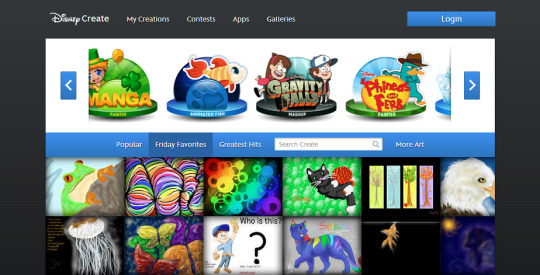

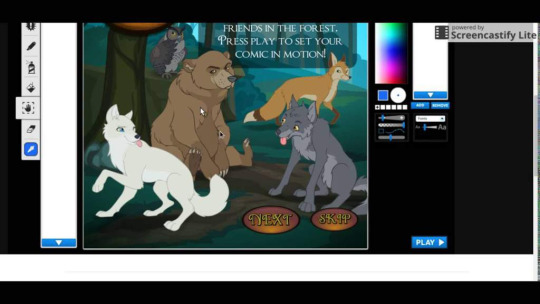

The toilet dog photo is the only thing I found of the pet creator but not the actual program itself and it was from someone's Wordpress blog but it gives you an idea how it works. Here's the link
8 notes
·
View notes
Text
From Zero to Hero: Building Your First Affiliate Blog from Scratch

Alright, fellas, strap in because today we're diving deep into the world of affiliate blogging. We're talking about going from absolutely nothing to being the hero of your own online success story. It's time to build your first affiliate blog from scratch and carve out your slice of the digital pie.
So, where do you start on this epic journey? Well, first things first, you need a game plan. You can't just dive in blindly and hope for the best. Take a moment to map out your vision for your blog. What niche are you passionate about? What products or services do you want to promote? Get crystal clear on your goals because clarity is key to success.
Once you've got your vision locked in, it's time to get technical. Don't worry, you don't need to be a coding whiz to build a killer blog. Platforms like WordPress make it easy for even the tech-challenged among us to create professional-looking websites. Choose a clean, user-friendly theme and start customizing to make it your own.
Now, onto the fun part: content creation. This is where you really get to flex your creative muscles and showcase your expertise in your chosen niche. Whether you're into fitness, finance, or fashion, there's an audience out there hungry for your knowledge. Start brainstorming topics that will resonate with your target audience and get to writing.
But hold up, bro, before you hit publish on that first blog post, there's one crucial step you can't skip: keyword research. This is how you'll ensure your content gets seen by the right people. Use tools like Google Keyword Planner or SEMrush to identify high-volume, low-competition keywords related to your niche. Sprinkle these keywords strategically throughout your content to boost your blog's visibility in search engine results.
With your content live and kicking, it's time to start promoting like a madman. Share your blog posts on social media, join relevant online communities, and reach out to influencers in your niche for collaborations. The more eyeballs you can get on your content, the better chance you have of driving traffic and, ultimately, making those sweet affiliate commissions.
Speaking of affiliate commissions, let's talk monetization. This is where the magic happens, my friends. Sign up for affiliate programs relevant to your niche and start embedding those affiliate links into your blog posts. But here's the golden rule: only promote products or services you genuinely believe in. Your audience can smell a sellout from a mile away, so stay authentic and only endorse stuff you'd actually use yourself.
Now, I know what you're thinking: "But bro, how long until I start seeing some serious cash flow?" Here's the truth, my friend: Rome wasn't built in a day, and neither is a successful affiliate blog. It takes time, dedication, and a whole lot of hustle to make it in this game. But if you stay consistent, keep learning, and never lose sight of your goals, you'll be well on your way to affiliate marketing glory.
So there you have it, guys. Building your first affiliate blog from scratch might seem daunting at first, but trust me when I say it's worth the grind. Follow these steps, stay true to yourself, and before you know it, you'll be the hero of your own online success story. Now get out there and start hustling!
3 notes
·
View notes
Text
How to start blogging topic:- how to cancel
Starting a blog is a rewarding endeavor that allows you to express yourself, share your expertise, and potentially even earn income. Whether you're passionate about a specific topic, want to document your journey, or simply love writing, blogging offers a platform to connect with like-minded individuals and make an impact. Here's a comprehensive guide on how to start blogging:
1. Define Your Purpose: Before diving into the world of blogging, take some time to clarify your purpose. Ask yourself why you want to start a blog and what you hope to achieve with it. Are you looking to share your knowledge, inspire others, or build a personal brand? Understanding your motivation will help guide your blogging journey.
2. Choose Your Niche: Selecting a niche is crucial for attracting a targeted audience. Consider your interests, expertise, and the needs of your potential readers. Focus on a specific topic or niche that you're passionate about and have knowledge in. This could be anything from travel and food to fitness and personal finance.
3. Pick a Blogging Platform: There are several blogging platforms to choose from, each with its own set of features and benefits. Some popular options include WordPress, Blogger, Medium, and Wix. WordPress.org is highly recommended for its flexibility, customization options, and scalability.
4. Secure a Domain Name: Your domain name is your blog's unique address on the internet. Choose a domain name that reflects your brand, is easy to remember, and aligns with your niche. You can purchase a domain name through domain registrars like GoDaddy, Namecheap, or Bluehost.
5. Set Up Web Hosting: If you choose a self-hosted platform like WordPress.org, you'll need to find a reliable web hosting provider. Look for hosting companies that offer good performance, uptime, security, and customer support. Some popular options include Bluehost, SiteGround, and HostGator.
6. Design Your Blog: Select a visually appealing theme or template for your blog. Choose a design that reflects your brand personality and is easy to navigate. Customize the layout, colors, fonts, and other elements to create a unique look and feel for your blog.
7. Create Compelling Content: Content is the heart of any successful blog. Start by brainstorming topics that resonate with your target audience. Write high-quality, engaging, and informative posts that provide value to your readers. Incorporate multimedia elements like images, videos, and infographics to make your content more engaging.
8. Develop a Content Strategy: Plan your content strategy by creating an editorial calendar. Decide on the frequency of your posts, types of content you'll create, and topics you'll cover. Consistency is key to building an audience and keeping them engaged.
9. Optimize for SEO: Search engine optimization (SEO) is essential for improving your blog's visibility in search engine results. Conduct keyword research to identify relevant keywords and phrases related to your niche. Optimize your blog posts for SEO by including keywords in your titles, headings, meta descriptions, and content.
10. Promote Your Blog: Once you've published your blog posts, it's time to promote them to your target audience. Share your posts on social media platforms like Facebook, Twitter, Instagram, and LinkedIn. Engage with your audience, participate in online communities, and collaborate with other bloggers to expand your reach.
11. Build an Email List: Start building an email list from the get-go. Offer a lead magnet or incentive in exchange for visitors' email addresses. Use email marketing tools like Mailchimp or ConvertKit to create and send newsletters, updates, and promotions to your subscribers.
12. Monetize Your Blog: There are various ways to monetize your blog and generate income. These include affiliate marketing, sponsored content, selling digital products or services, offering online courses or coaching, and displaying ads through ad networks like Google AdSense.
13. Analyze and Iterate: Track your blog's performance using analytics tools like Google Analytics. Monitor key metrics such as traffic, engagement, conversion rates, and revenue. Use this data to analyze what's working and what's not, and make adjustments to your strategy accordingly.
14. Stay Consistent and Patient: Building a successful blog takes time, effort, and patience. Stay consistent with your posting schedule, keep learning and experimenting, and don't get discouraged by slow progress. With dedication and perseverance, you can achieve your blogging goals and create a thriving online presence.
Conclusion: Starting a blog is an exciting journey that offers endless opportunities for creativity, connection, and growth. By following these steps and staying true to your passion and purpose, you can build a successful blog that resonates with your audience and makes a meaningful impact in the digital world.
Facebook:- https://www.instagram.com/iamalessiatummino22/
Twitter:- https://twitter.com/ialessiatummino
Pinterest:- https://www.pinterest.com/iamalessiatummino/
Reddit:- https://www.reddit.com/user/alessiatummino/
Threads:- https://www.threads.net/@iamalessiatummino22
Tumblr:- https://www.tumblr.com/alessiatummino
My Website:- https://howtocancels.com/
Medium:- https://medium.com/@iamalessiatummino/
2 notes
·
View notes
Text
How to Turn Your Online Business Dreams into Reality

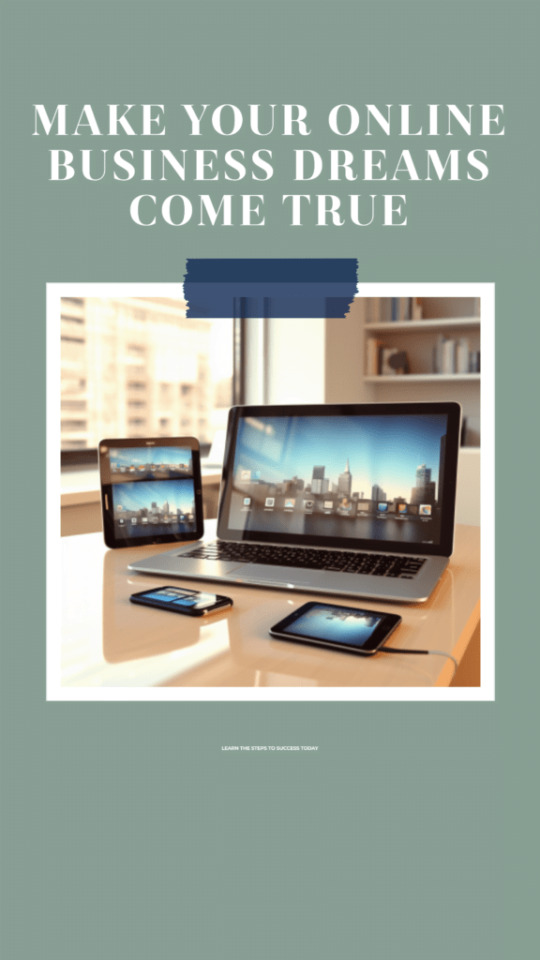
Introduction: The Digital Frontier of Entrepreneurship Selecting a Niche and Business Model: The Foundation of Success Building Your Online Platform and Brand: Your Digital Headquarters Creating High-Demand Products and Services: Delivering Value to Your Audience Implementing Effective Marketing Strategies: Attracting Targeted Traffic Diversifying Revenue Streams for Maximum Profits: Building Financial Stability Optimizing for Maximum Profitability Long-Term: Building a Sustainable Business Conclusion: Turning Dreams into Reality True successful story
Introduction: The Digital Frontier of Entrepreneurship
In today's digital age, the rise of the internet and technology has revolutionized the way we do business. It has opened a world of opportunities for entrepreneurs to start and run their own businesses online. Online businesses offer flexibility, scalability, and the potential for global reach. This comprehensive guide will provide you with a step-by-step framework for building a profitable online business from the ground up. Whether you want to start a side business or build a full-time online empire, follow this ultimate guide to turn your idea into a thriving, sustainable online business. With focus, grit, and commitment to continuous improvement, you can build the profitable online business of your dreams.
Selecting a Niche and Business Model: The Foundation of Success
The foundation of every successful online business is choosing a profitable, in-demand niche and a business model tailored to your goals. Select a niche you're passionate about; this will make creating content a breeze. Conduct thorough keyword research to assess search volume and demand. Join relevant online communities to connect with your audience and understand their needs. Evaluate direct competitors in the niche and aim for less saturated niches or unique angles. Consider affiliate marketing potential, as some niches offer higher commissions. Assess opportunities to create multiple products and monetize in diverse ways. Examples of popular online business niches include health, fitness, personal finance, pet care, tech, travel, content marketing, home design, spirituality, language learning, and more. Choose a business model that complements your niche and provides multiple income stream opportunities. Many successful online businesses incorporate 3-4 monetization models. Some of the best online business models to consider include: 1. Blogging: Make money with display ads, affiliates, and branded products. 2. Online Courses: Sell your knowledge and expertise as courses. 3. Dropshipping: Curate and sell products without inventory. 4. Affiliate Marketing: Earn commissions promoting other companies' products. 5. Information Products: Sell online books, templates, checklists, and more. 6. Virtual Services: Provide consulting, freelancing, coaching, or other services. 7. Subscription Membership Site: Offer exclusive content or tools for a monthly fee. 8. E-commerce Store: Sell physical products, merchandising, and more. Your choice should complement your niche and offer multiple income streams. Many successful online businesses incorporate 3-4 monetization models.
Building Your Online Platform and Brand: Your Digital Headquarters
Your website or blog will serve as the headquarters for your online business. Invest time upfront in creating an optimized, professional-looking platform. Purchase a domain name that matches your brand, ideally a .com if available. Select reliable web hosting with optimal speed and uptime. Install WordPress or ecommerce platforms like Shopify or WooCommerce. Design an on-brand, mobile-responsive theme that conveys your style. Include essential pages like Home, About, Contact, Services, Blog, and Shop. Set up email marketing and analytics to capture leads and track traffic data. Create visually branded assets such as logos, color palettes, fonts, and graphics. Ensure a cohesive user experience across all touchpoints. If you lack web development skills, consider hiring a freelance designer to bring your vision to life. Continually optimize your website for higher traffic, leads, and sales over time. This includes technical enhancements, user experience improvements, and page speed optimizations.
Creating High-Demand Products and Services: Delivering Value to Your Audience
The key to running a profitable online business is consistently creating products and services that deliver extreme value to your audience. Popular digital products you can create include online courses, eBooks, guides, checklists, software, premium memberships, virtual events, video tutorials, templates, and more. When brainstorming products, look for opportunities to simplify lives, save time, educate, entertain, or improve outcomes for your target customers. Leverage your expertise and tap into the skills of others to create premium offerings. High-value services like consulting, freelancing, coaching, and more can also be extremely lucrative. Promote your services through your website and social platforms. Structure your offerings to passively earn income over time, such as online courses that continually generate sales vs. 1-on-1 services that require ongoing effort. Deliver an excellent user experience across your products and relentlessly optimize based on feedback to foster raving fans who refer others.

Implementing Effective Marketing Strategies: Attracting Targeted Traffic
Once your online platform and offerings are ready, it's time to start attracting targeted traffic using proven marketing tactics. A diverse marketing mix is key. Some of the top strategies include: 1. Content Marketing: Create engaging blog posts, videos, and visual content. 2. SEO: Optimize your website for search engines through on-page optimization and link-building. 3. PPC Ads: Utilize platforms like Google, Facebook, Instagram, and YouTube for pay-per-click advertising. 4. Email Marketing: Build your email list with lead magnets, newsletters, and automation. 5. Social Media Marketing: Employ organic and paid tactics to engage your audience. 6. Affiliate Marketing: Recruit others to promote your products and earn commissions. 7. Influencer Partnerships: Collaborate with relevant influencers in your niche. 8. Live Events: Host local meetups or virtual events to connect with your audience. 9. Podcast Guest Appearances: Grow your authority and reach new audiences. 10. Retargeting Ads: Remarket to previous site visitors across the web. Start by focusing on 1-3 core channels, then expand your efforts over time. Pay-per-click and social ads can help quickly scale an audience, while SEO and content creation tend to be most cost-effective in the long-term. Leverage tools like Google Analytics, Facebook Business Suite, and landing page builders to optimize results across all campaigns. Don't hesitate to enlist help from digital marketing agencies and specialists.
Diversifying Revenue Streams for Maximum Profits: Building Financial Stability
Generating multiple streams of revenue is key for building a highly profitable online business. Diversification reduces risk and provides stability as each income channel goes through ups and downs. Here are some of the most lucrative online business revenue models: 1. Product/Service Sales: Your core monetization stream. Ensure competitive yet profitable pricing. 2. Advertising: Display ads, sponsorships, native advertising, etc. Set up Google Ad Manager. 3. Affiliate Marketing: Promote other company's products for commissions. Join affiliate networks. 4. Memberships/Subscriptions: Offer exclusive benefits, content, or tools for a monthly fee. 5. Events: Sell tickets for online or in-person events and training programs. 6. Dropshipping: Curate and sell products without holding inventory. 7. Physical Merchandise: Sell branded products with print-on-demand services. 8. Consulting/Freelancing: Sell your skills and expertise through 1-on-1 services. 9. Tip Jars/Donations: Allow fans to tip or donate to show support. Aim to generate income from both active efforts like service packages and passive streams like online courses that earn as you sleep. Automate processes wherever possible to scale income without increasing workload proportionally. Reinvest profits back into growing your business and diversifying income channels to create an unstoppable snowball effect over time.


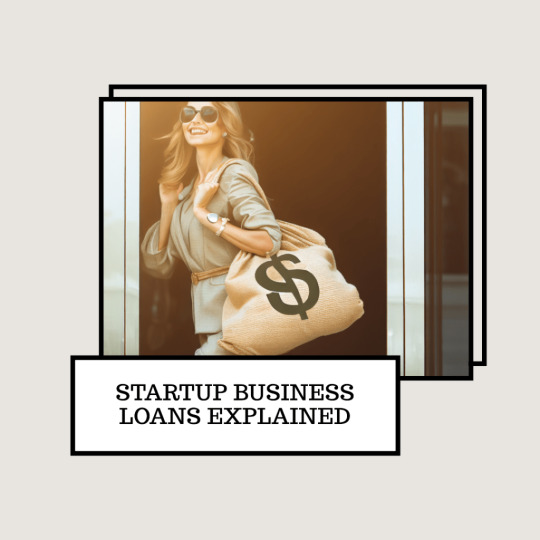
Optimizing for Maximum Profitability Long-Term: Building a Sustainable Business
Launching a profitable online business is an important first step. However, creating systems and processes that enable high profitability long-term is vital for sustaining growth. Here are some best practices for optimizing operations and profitability: - Obsessively track KPIs and metrics for all marketing channels and funnels. Analyze data to optimize underperforming areas. - Create excellent customer support systems. Provide prompt, personalized support to increase satisfaction and referrals. - Automate repetitive tasks wherever possible with tools like Zapier. Automate lead collection, customer onboarding, analytics, inventory management, etc. - Systematize your product creation process to quickly test and validate new product ideas, then scale those that resonate. - Document your systems and processes so future hires can replicate them. This includes SOPs for customer service, product fulfillment, etc. - Build a skilled team over time by hiring virtual assistants, freelancers, agencies, and eventually full-time employees. Focus on higher-level strategy. - Maintain work-life balance as a long-term entrepreneur. Make time for adequate rest, leisure, and self-care to avoid burnout. By staying agile, embracing innovation, and relentlessly providing value to your audience, you can build an online business that delivers meaningful income for decades to come.

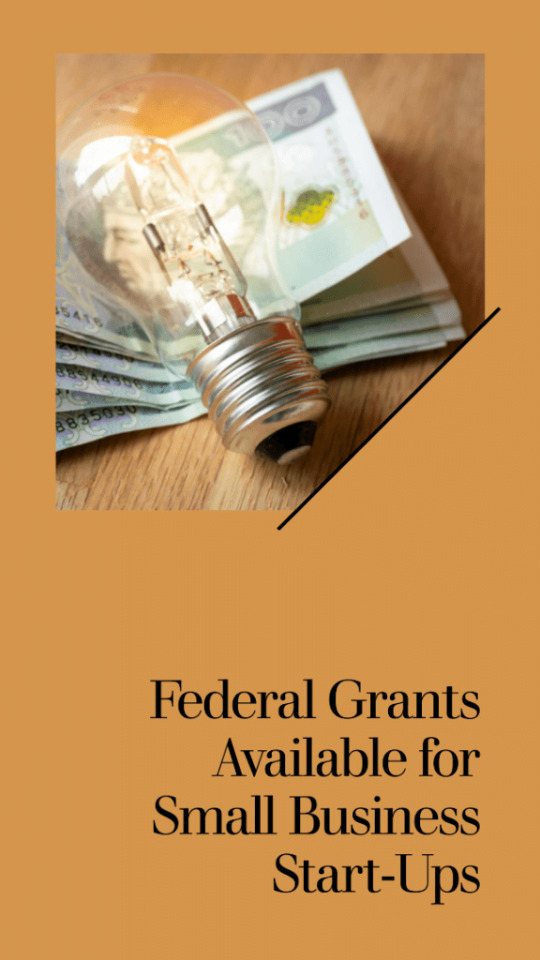

Conclusion: Turning Dreams into Reality
Starting and running a profitable online business takes consistent effort and persistence. However, by zeroing in on a niche, selecting the right model, crafting high-value offerings, implementing diverse marketing strategies, diversifying your revenue streams, and optimizing for maximum efficiency, you can build an online business that provides freedom and fulfillment for years to come. Remember to stay obsessively focused on understanding and serving your target audience. Combine your passion with grit, resilience, and creativity. With the right mindset and business foundations in place, you have immense potential to build a thriving online business that stands out and makes a lasting impact. The time to stop dreaming and start taking action is now. Follow this comprehensive guide to turn your online business idea into reality, step-by-step. You can build an online empire that allows you to live life on your terms. The possibilities are truly endless if you commit to continuous learning and improvement. Let this guide spark the fire within and set you on the path to online business success. Start pursuing your online entrepreneur dream today.
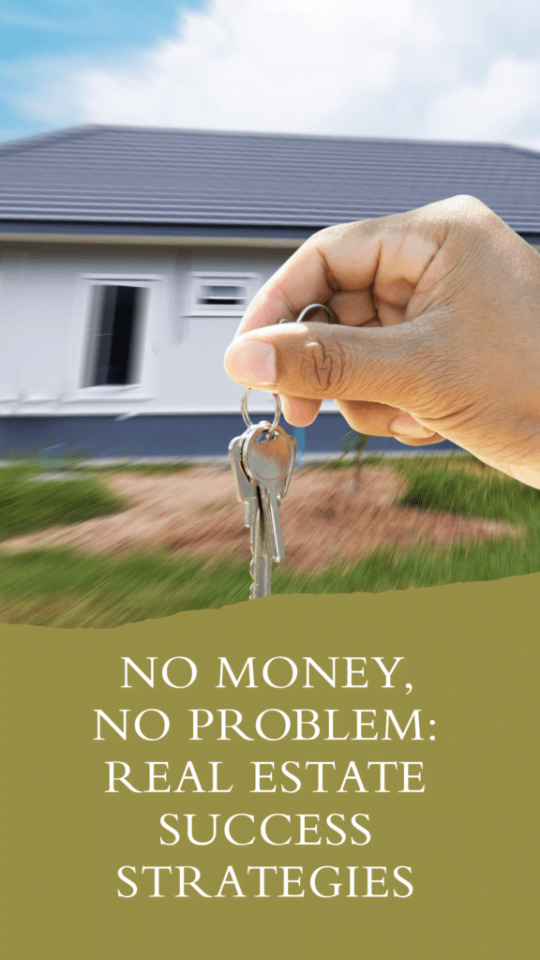

True successful story
To illustrate the principles and strategies discussed in this comprehensive guide, let's delve into the inspiring true story of Pat Flynn and his online business, Smart Passive Income. Smart Passive Income - About Pat Flynn Background: Pat Flynn was once an aspiring architect who unexpectedly found himself laid off during the economic downturn in 2008. Faced with uncertainty, he turned to the online world to seek alternative income sources. His journey began with a blog, which he aptly named Smart Passive Income (SPI). Selecting a Niche and Business Model: Pat recognized that there was a significant demand for information about creating online businesses and generating passive income. He was passionate about sharing his experiences, both successes and failures, and helping others navigate the world of online entrepreneurship. Pat's chosen niche was personal finance, but his business model extended beyond blogging. Building Your Online Platform and Brand: Pat invested in creating a professional-looking platform for SPI. He purchased a domain name, set up reliable web hosting, and designed an appealing website. His commitment to providing value was evident through the content he produced on his blog, podcast, and YouTube channel. His brand, Smart Passive Income, became synonymous with transparency, authenticity, and actionable advice. Creating High-Demand Products and Services: One of Pat's significant successes came from his creation of online courses and informational products. He developed courses on topics like email marketing, affiliate marketing, and podcasting, leveraging his expertise and audience trust. These products delivered immense value to his audience and contributed significantly to his income. Implementing Effective Marketing Strategies: Pat's marketing strategy was built on content marketing, podcasting, and email marketing. He consistently produced high-quality blog posts and podcasts, which not only attracted a dedicated audience but also positioned him as an industry expert. His email list grew as he offered valuable lead magnets and nurtured his subscribers. Diversifying Revenue Streams for Maximum Profits: Pat's income streams diversified over time. In addition to course sales, he earned from affiliate marketing, book sales, and speaking engagements. He also ventured into software development, creating tools like the Smart Podcast Player. This diversification provided stability and mitigated risk. Optimizing for Maximum Profitability Long-Term: Pat was relentless in optimizing his operations. He regularly analyzed data and user feedback to improve his products and content. His team expanded as the business grew, allowing him to focus on strategic decision-making. Pat prioritized work-life balance, emphasizing family and well-being. Conclusion: Pat Flynn's journey from unexpected job loss to the creation of a successful online business, Smart Passive Income, serves as an inspiring real-life example of the principles discussed in this guide. His dedication to providing value, commitment to continuous improvement, and willingness to diversify income streams are key takeaways for anyone aspiring to build a thriving online business. Pat's story reminds us that with the right mindset and a clear vision, online entrepreneurship can lead to a fulfilling and prosperous career.


Read the full article
#business-model#guide#marketing#niche#online-business#products#profitability#revenue#services#Success
5 notes
·
View notes
Text
WordPress Themes and Plugin Development
Unlocking Endless Possibilities
WordPress, the world's leading content management system (CMS), owes much of its popularity to its incredible flexibility and extensibility. At the heart of this versatility lies the realm of WordPress themes and plugin development, which empower users to customize their websites and add powerful functionality. In this article, we'll explore the fascinating world of WordPress themes and plugin development, and how they can revolutionize your online presence.
WordPress themes are the visual and functional frameworks that determine the look and feel of a website. They provide the structure, layout, and design elements that make your website visually appealing and user-friendly. Whether you're building a blog, an e-commerce store, or a corporate website, there's a vast array of themes available to suit your needs. From minimalist and modern designs to bold and vibrant layouts, the options are endless. Themes can be easily customized using the WordPress Customizer, allowing you to personalize colors, fonts, and other visual elements to match your brand identity.

However, sometimes the available themes might not offer the exact features or functionality you require. This is where plugins come into play. WordPress plugins are software components that enhance the core functionality of your website. They can add features like contact forms, social media integration, search engine optimization, security measures, and much more. The WordPress plugin repository offers a vast library of free and premium plugins catering to various needs. If you can't find a plugin that suits your requirements, you can even develop your own custom plugins to meet your unique needs.
WordPress themes and plugin development offer endless possibilities for customization. If you have coding knowledge, you can dive into the world of PHP, HTML, CSS, and JavaScript to create your own themes and plugins from scratch. For those with limited coding experience, there are numerous drag-and-drop page builders and theme frameworks available that make customization a breeze. These tools provide intuitive interfaces and pre-built modules, allowing you to create stunning websites without writing a single line of code.

Furthermore, the WordPress development community is vast and active, constantly pushing the boundaries of what can be achieved with themes and plugins. With countless tutorials, forums, and resources available online, learning and improving your development skills has never been easier
#wordpress#wordpressblog#wordpressblogger#wordpressdesign#wordpresstheme#wordpressdeveloper#wordpresswebsite#wordpressthemes#wordpresstips#wordpressdesigner#wordpressdevelopment#wordpressseo#wordpresswebsites#wordpressplugin#wordpressHelp#wordpressthemedevelopment
3 notes
·
View notes
Text
How to Launch and Grow a Profitable Custom Pin Button Business Online
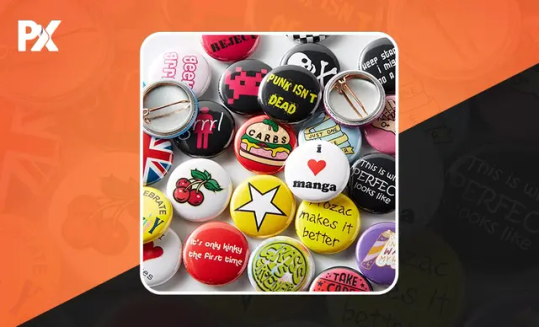
Custom pin buttons are small, versatile, and packed with personality. From political campaigns and social causes to brand promotions and fan merchandise, pin buttons have long been a tool for expression. Today, thanks to advancements in eCommerce and design tools, selling custom pin buttons online has become a low-investment, high-reward business opportunity.
This guide walks you through how to successfully launch, sell, and grow your online pin buttons business—-from product design to fulfillment and marketing.
Why Pin Buttons Make a Great eCommerce Product
Selling pin buttons is an attractive option for many reasons:
Low production cost
Easy to customize and scale
Lightweight and cheap to ship
Suitable for many niches–music, activism, hobbies, humor, etc.
Perfect for bulk orders, giveaways, or peersonalized gifting
Whether you’re a designer, a brand, or a creative entrepreneur, buttons offer a flexible canvas and a large market potential.
Choose your niche: Successful online sellers typically cater to a specific group. Define your audience before designing your pin buttons. Here are a few popular niches:
Pop culture fans
Pet lovers and animal advocates
Gamers and tech geeks
Activists and cause-based communities
Pride and identity expression
Humor and sarcasm-themed
Motivational and inspirational phrases
Design Unique and Shareable Buttons: Your designs are your biggest selling point. Consider offering:
Custom text and image uploads
Pre-designed collections
Personalized name tags or event badges
Select the Right Button Types and Sizes: Buttons come in various shapes and backings. Common options include:
Round buttons (1”, 1.5”, 2.25”, etc)
Square or rectangular buttons
Magnetic back, pin back, or clothing-safe backs
Choose Your Production Method: You can either print and press your own buttons using button-making machines or use a print-on-demand partner to handle production and fulfillment.
DIY Button Production
Higher control over quality and margins
Requires equipment and storage space
POD Fulfillment Services
Great for startups with no upfront inventory
Provides like Printful, Teespring, and Zazzle offer pin button printing
Build a User-Friendly Online Store: Set up a store using eCommerce platforms like:
Shopify: Easy to use and beginner-friendly
WooCommerce: Customizable and ideal for WordPress users
Magento: Great for larger businesses needing scalability
Market Your Business Creatively: Marketing is the heartbeat of any eCommerce business. Try these tactics:
Social Media Marketing
Share relatable content and button collections on Instagram, TikTok, and Pinterest
Create short videos showing the design process or unboxing
Collaborations
Partner with influencers or niche communities
Offer co-branded or exclusive designs
Email & Retargeting
Collect emails with a “10% off” offer
Run abandoned cart and follow-up campaigns
Event & Bulk Sales
Offer packages for weddings, parties, nonprofits, and conventions
Provide a Great Customer Experience: Your store should offer:
Easy reordering of past designs
Clear return and shipping policies
High-quality previews of custom buttons
Fast and reliable customer support
Analyze, Adapt, and Scale: Once orders start coming in, use analytics tools to track:
Best-selling designs
Customer demographics
Conversion rates
Abandoned cart patterns
Final Thoughts: Start Small, Think Big
Selling custom pin buttons online is a fun, creative, and profitable business idea that doesn’t require huge investment upfront. With the right tools – such as a WooCommerce, Shopify, or Magento Design Tool, combined with creative marketing and great customer service – you can turn your designs into a thriving eCommerce venture.
0 notes
Text
Best WordPress Course in Jalandhar
WordPressCourse #LearnWordPress #WordPressTraining #WordPressTutorial WordPressClasses
If you’re in Jalandhar and want to learn how to create stunning, functional websites without needing to code from scratch, TechCadd’s WordPress course in Jalandhar is the perfect solution.
Why Choose WordPress?
WordPress is user-friendly, customizable, and ideal for anyone looking to build websites for personal blogs, eCommerce stores, portfolios, or business ventures. Whether you’re a student, entrepreneur, freelancer, or digital marketer, WordPress skills can significantly boost your career opportunities and income potential.
Why TechCadd?
TechCadd is one of Jalandhar's premier IT and digital skill training institutions. Praised for its practical, hands-on teaching style, TechCadd has a WordPress training program for both freshers and those with basic web development experience.
At TechCadd, there is emphasis on practical skills, and their curriculum is crafted by industry professionals to align with the latest web development trends and employment market needs. The course is practical in nature, with students being able to develop live websites throughout the training.
Location and Time
TechCadd's Jalandhar WordPress classes are conducted in detailed, step-by-step instructions in:
WordPress installation and setup
WordPress dashboard and settings understanding
WordPress themes selection and customization
Essential plugin use for functionality
Construction and management of pages, posts, menus, and widgets
Contact forms, image galleries, and blog construction
Construction of eCommerce websites with WooCommerce
SEO fundamentals for improved site visibility
Site security, backups, and performance optimization
This in-depth WordPress tutorial guarantees students with a thorough knowledge of constructing and maintaining a professional site.
Who Can Join?
The course is perfect for:
New students and graduates pursuing IT or digital marketing careers
Freelancers who wish to add web development services to their portfolios
Small business owners who host their own sites
Bloggers, content creators, and influencers
No coding background is needed—TechCadd begins with the fundamentals and progressively increases to more advanced matter.
Certification and Career Guidance
On completing the course successfully, students are awarded a professional certification in WordPress. TechCadd also offers placement assistance, with the company assisting the students in securing internships, freelance assignments, or full-time employment in prominent enroll now
If you’re ready to take your skills to the next level, don’t miss the opportunity to learn from the best. TechCadd’s WordPress course in Jalandhar is the stepping stone to a successful digital career. Join hundreds of students who’ve transformed their futures with practical, job-ready training.
Visit TechCadd today to schedule a free demo session and start your journey toward becoming a WordPress pro.
visit now:
https://techcadd.com/best-wordpress-course-in-jalandhar.php
#WordPressCourse #LearnWordPress #WordPressTraining #WordPressTutorial #WordPressClasses
0 notes